How to Sell on eBay: Complete Beginner's Guide for 2026

Updated on February 9, 2026
Whether you're a complete beginner, a side hustler, or a small business owner ready to scale, this eBay selling guide will show you exactly how to start an eBay business, make your first sale, and grow from casual listings to sustainable revenue.
- How to set up a seller account on eBay step by step
- How to find winning products to list and sell
- How to write optimized listings that actually convert
- How to price competitively and calculate fees
- How to scale your eBay business with tools and automation
Most new sellers can expect their first sale within 7–14 days with a solid listing. Profit potential varies - side hustlers may earn $300–1,000/month, while top sellers build full-time businesses generating $5K+ per month.
Ready to dive into the eBay marketplace and turn clutter into cash - or cash into a business? Let’s begin.
How to Sell on eBay: Complete Beginner's Guide for 2026
Key Takeaways - How to Sell on eBay
Getting Started: eBay Account Setup and Requirements
Understanding eBay Fees and Costs
Step-by-Step Guide: How to List and Sell Your First Item
What Sells Best on eBay: Finding Profitable Items
Scaling Your eBay Business: Beyond Single Listings
Advanced Selling Strategies for eBay Success
Maximizing Profits: How to Make Money Selling on eBay
Selling Vehicles on eBay Motors Safely
eBay vs. Other Selling Platforms: Which Is Best?
Final Thoughts on Starting an Ecommerce Business
FAQ
Key Takeaways - How to Sell on eBay
- Create your seller account in 10 minutes
- Understand eBay fees before listing
- Start with 3–5 used personal items
- Write listings with SEO-friendly keywords
- Offer free shipping or flat rates
- Aim for 1-day handling time
- Maintain 98%+ positive feedback
- Use eBay Seller Hub to scale efficiently
These eBay selling tips aren’t just for beginners—they’re the foundation of a sustainable eBay business. Keep them bookmarked as your go-to quick start guide.
Getting Started: eBay Account Setup and Requirements
New sellers often start with limits (e.g., around 10 listings or $500 in sales in the first 30 days) before progressing to full privileges as their performance history improves. Verification will require government ID, address confirmation, and a linked bank or payment method (via eBay Managed Payments). Set aside about 15–30 minutes for complete setup and double‑check details to prevent issues later.
New Seller Limits
New accounts typically start with limits like:
- 10 active listings
- $500 combined sales cap (first 30 days)
- Gradual increases as you build positive history
Age Requirements for Selling on eBay
Age Requirements for Selling on eBay
Creating Your First eBay Seller Account
Creating Your First eBay Seller Account
- Go to eBay.com and click Register.
- Choose Personal (casual selling) or Business (store/brand) account.
- Enter name, email, address, and phone number.
- Choose your username — this will be visible to buyers.
- Set a strong password and enable two‑factor authentication for security.
- Complete identity verification with a document or automated check.
- Link your bank account for payouts through eBay Managed Payments.
- Agree to eBay’s seller agreement and policies.
- Access the Seller Hub — your control center for listings and metrics.
- Set default shipping preferences and return policy.
- Choose payment preferences and tax info (if applicable).
- Explore Seller Hub settings like promoted listings and selling tools.
Required Information Checklist
- Full legal name / Business name
- Valid address
- Contact phone number
- Email address
- Bank account for payouts
- Government ID (for verification)
Pro Setup Tips:
- Use a professional profile photo or logo.
- Write a clear seller bio and return policy.
- Save shipping templates early to speed up listings.
- Incomplete verification delays selling privileges
- Incorrect bank info stops payouts
- Skipped shipping preferences leads to lost sales
Getting your account right from the start sets the stage for successful eBay selling, faster first sales, and growth as you scale your online business.
Understanding eBay Fees and Costs
Fees vary by category and subscription tier, and can include additional costs like promoted listing fees, payment processing fees, shipping supplies, and storage if you use third‑party logistics. Knowing how each fee applies — and how to reduce unnecessary costs — helps you make more informed pricing decisions on the eBay marketplace.
eBay Fee Structure Summary
Fee Type | Description | Typical Cost |
Insertion Fee | Fee to list an item | First ~250 free (varies by plan); ~$0.30+ per extra listing |
Final Value Fee | Commission on sale total | ~12.9% + $0.30 (varies by category) |
Promoted Listings | Optional ad fees | % of sale if sold through ad |
Store Subscription | Monthly membership | Starter to Enterprise tiers |
Shipping Supplies | Packing materials | Varies by item |
Listing and Final Value Fees Explained
Listing and Final Value Fees Explained
Every item you list may incur an insertion fee, though most casual sellers get a monthly free listing allowance (commonly around 250 listings). Afterward, insertion fees vary by subscription and listing format. If you choose additional upgrades (like subtitles or bold titles), these can carry extra charges. Planning your inventory and avoiding duplicates helps minimize insertion costs.
Final Value Fees (Commissions):
Once your item sells, eBay charges a final value fee, which is a percentage of the total amount paid by the buyer (item price + shipping). For many categories in 2025, this is around 12.9% + $0.30 per order, but the exact rate varies by product type. For example:
- High (Jewelry & Watches): ~14–15%
- Average (Electronics, Apparel): ~12–13%
- Low (Books/Media): ~8–10%
These fees are automatically deducted when the transaction completes. If you use promoted listings to boost visibility, you’ll pay an additional percentage only when the item sells through that ad.
International Fees:
Cross‑border and international shipping can trigger additional fees or higher final value percentages, especially when using eBay’s Global Shipping Program. Always check the fee tab on the listing form for accurate estimates.
Fee Examples:
1) Low‑Priced Item: $20 book + free shipping
- Final value fee: 10% → $2.00 + $0.30 = $2.30
- Final value fee: 12.9% → $110 × 0.129 = $14.19 + $0.30 = $14.49
- Final value fee: ~14% → $520 × 0.14 ≈ $72.80 + $0.30
Fee Minimization Strategies:
- Use a Store subscription to increase free listings and lower final value fees.
- Consolidate similar items into bulk listings rather than duplicates.
- Avoid unnecessary listing upgrades unless they clearly improve conversion.
- Use calculated shipping to pass accurate costs to buyers.
- Time listings to avoid unnecessary renewals.
Store Subscriptions and Selling Tiers
If you plan to sell regularly, consider a Store subscription — these lower your insertion and final value fees and give you more free listings each month.
Common tiers include:
- Starter Store: Lower monthly fee, fewer free listings
- Basic / Advanced: Mid‑tier benefits for growing sellers
- Premium / Anchor / Enterprise: Higher allowances, lowest final value fees, advanced tools
Store plans also unlock deeper analytics in Seller Hub, inventory management integration, and better customization for branded storefronts.
Setting Profitable Prices on eBay
Setting Profitable Prices on eBay
Pricing Strategy Framework
Three core pricing methods:
- Cost‑Plus Pricing: Add a margin over your total cost (item + fees + shipping).
- Competitive Pricing: Base prices on what similar items actually sold for on eBay.
- Value‑Based Pricing: Price according to the value you deliver (e.g., bundle deals, rare items).
True Cost Calculation:
Total cost = item cost + shipping + eBay insertion fee + final value fee + packaging/supplies + labor/time.
Example:
Item cost: $20
Shipping: $8
Fees (Final value ~13%): ($28 × 0.13) + $0.30 ≈ $4.94
Total cost ≈ $32.94 → Set price above this to profit.
Competitive Research Step‑by‑Step
- Search eBay sold listings for similar items.
- Filter by item condition (new, used, refurbished).
- Note average selling prices and price ranges.
- Identify keywords top sellers use in titles/descriptions.
- Compare shipping options and Best Offer usage for negotiation flexibility.
Tools like Terapeak (in Seller Hub) help you analyze market trends and pricing history.
Auction vs Buy It Now vs Best Offer
Format | Best For | Buyer Behavior |
Auction | Items with uncertain value or rare collectibles | Bidding drives price discovery |
Buy It Now | Standard fixed‑price retail listings | Predictable pricing, immediate purchase |
Best Offer | Higher‑priced or negotiable items | Buyers request a discount — sellers choose |
Consider using Best Offer to capture buyers willing to negotiate but still pay near your target price.
Psychological and Seasonal Pricing
- $19.99 vs $20: Psychological pricing often improves conversions.
- Seasonal Adjustments: Increase prices during peak demand periods (holidays, back‑to‑school).
- Volume vs Margin: Lower prices can increase turnover; higher prices prioritize profit per sale.
Pricing Mistakes to Avoid
- Ignoring total selling costs (fees + shipping)
- Copying competitor prices without context
- Pricing too high for condition (new vs used)
- Skipping sold listings research
- Not testing price variations
- Forgetting to include returns or promotions in cost estimates
Price Testing and Optimization
Treat pricing as a test — launch similar items with slightly different prices and monitor conversion, sale velocity, and profit. Over time, refine your prices based on actual buyer behavior rather than guesswork.
Understanding eBay pricing strategy and fee structure ensures that every listing is set up to capture profit, not just activity — a key difference between casual selling and building a sustainable eBay business in 2026.
Step-by-Step Guide: How to List and Sell Your First Item
Before you create your eBay listing, gather your item information, take professional photos, and decide on a pricing and shipping strategy. Understanding the difference between listing formats (auction vs fixed price) and choosing the right duration or timing can impact how quickly you sell and how much you earn. Use the checklist below to stay organized and set yourself up for that all‑important first sale.
First Listing Success Checklist
- Clean and inspect item thoroughly
- Take high‑quality photos from multiple angles
- Research recent sold prices for similar items
- Choose correct category and item specifics
- Write optimized title and description
- Decide on format, price, and shipping method
- Review fees and final profitability
Creating an Effective eBay Listing
Creating an Effective eBay Listing
Title Optimization
Your item title is the most critical text for discovery. Use all 80 characters wisely:
Formula: Brand + Item Type + Model + Key Features + Condition
Good title:
- Nintendo Switch OLED 64GB White – Excellent – With Extras
- Bad title:
- Game Console for Sale
Category Selection
Select the most specific category that fits your item. Accurate classification helps eBay route your listing to relevant buyers and improves search ranking.
Item Specifics
eBay encourages sellers to fill in as many item specifics as possible, such as size, color, brand, model, and UPC/EAN/ISBN. Required fields vary by category, but optional details increase visibility and filterability. These structured data points are vital for matching your item with buyer searches.
Description Writing
Write clear, honest, and well‑formatted descriptions:
Description Structure:
- Overview: What the item is
- Specifications: Size, model, features
- Condition Details: Exact state (New, Used, Refurbished)
- Shipping & Returns: What buyers should expect
Use bullet points, headers, and short paragraphs. Avoid ALL CAPS and fill spaces to make it easy to scan. Test your description on mobile view — most buyers browse on phones.
Before/After Examples:
Before: “Nice shirt. Worn once.”
After:
- Brand: Ralph Lauren
- Size: Men’s Medium
- Condition: Lightly worn, no stains or pulls
- Material: 100% Cotton
Taking Professional Photos for eBay
Taking Professional Photos for eBay
Photo Requirements:
- Minimum: 500×500 px
- Recommended: 1600×1600 px or higher
- Accepted formats: JPEG, PNG, GIF
Composition Tips:
- Use a clean, neutral background
- Natural light or a lightbox improves clarity
- Include close‑ups of labels, defects, and accessories
- Start with a strong “hero” shot that shows the full item
Consistent, clear images help buyers trust your listing and can justify a higher price.
Shipping and Handling eBay Orders
Shipping and Handling eBay Orders
Discounted eBay shipping labels save you money and automatically upload tracking to the buyer, boosting confidence. Accurate handling time (1–3 business days) affects search ranking and customer satisfaction.
Protect items with appropriate packaging — bubble wrap, sturdy boxes, and packing peanuts. For fragile pieces, double‑box and insure if necessary. If you sell internationally, consider using eBay’s Global Shipping Program to simplify customs and logistics.
By following this structured approach to creating, optimizing, and managing your first listing, you’ll build confidence, avoid common pitfalls, and increase the likelihood of your first sale and beyond. Selling on eBay starts with strong execution — and your first great listing sets the standard for everything that follows.
What Sells Best on eBay: Finding Profitable Items
Use eBay’s advanced search to filter completed and sold items, noting price variability, frequency of sales, and average days to sale. Tools like Terapeak (available within Seller Hub) let you view historical demand and pricing trends, helping you make informed sourcing and pricing decisions. You should also conduct competition analysis — are there many sellers offering the same item, or is there a gap you can fill? Combine this with awareness of seasonal trends (higher demand for heaters in winter, back‑to‑school textbooks in August‑September) and your own inventory sourcing strategy to find reliable profit opportunities.
Product sourcing isn’t just importing — it includes thrift stores, garage sales, retail arbitrage, liquidation lots, wholesale purchases, and even local thrift flips. As you scale, this research foundation will guide both what to list and how to price it for profit.
Product Research Step‑by‑Step
- Search sold listings with exact keywords (title + brand).
- Filter by condition (New, Used, Refurbished).
- Note sell‑through rate: sold listings ÷ active listings.
- Check average days to sale and average sale price.
- Compare similar listings to set price ranges.
- Use Terapeak to view demand trends and pricing over time.
- Analyze competitor count and inventory depth.
- Determine seasonality effects on demand.
- Estimate fees and shipping costs before pricing.
- Prioritize items with consistent demand and strong margins.
Sourcing Strategies for Inventory
Finding profitable inventory means thinking beyond your closet.
Explore:
- Thrift stores & charity shops
- Garage and estate sales
- Retail arbitrage (sale/clearance items)
- Liquidation pallets and lots
- Wholesale suppliers
- Local classifieds and Facebook Marketplace
- Estate and auction houses
- Trade shows and flea markets
Diversify sources to mitigate risk and maintain a steady supply of sellable products.
Product Research Checklist
- Brand recognition and demand
- Completed price history (sold data)
- Sell‑through rate (% sold vs listed)
- Condition and grading standards
- Average profit after fees & shipping
- Category competition level
- Seasonal demand patterns
- SKU identification consistency
- Sourcing cost vs sale price delta
- Buyer demographics for niche
Sourcing Location Ideas
Thrift stores • Flea markets • Garage sales • Clearance racks • Retail chains (TJ Maxx, Ross) • Liquidation auctions • Wholesale clubs • Local classifieds • Estate sales • Online arbitrage platforms • Surplus stores
Best Categories: Clothing, Books, and Collectibles
Best Categories: Clothing, Books, and Collectibles
Fashion resale remains one of the most profitable categories to sell on eBay. Know the key success factors:
- Brand & size matter: Nike, Patagonia, Levi’s, designer labels consistently attract demand.
- Condition grading: Clearly label as New with Tags, Like New, Good, or Fair.
- Measurements: Include chest, length, inseam — buyers won’t guess sizes.
- Authentication: For luxury brands (Gucci, Louis Vuitton), include authentication proof or receipts.
- Seasonality: List winter coats in fall, swimsuits in spring for optimal demand.
Books
Books are classic starter items due to low fees and predictable demand:
- ISBN is essential for accurate search and visibility.
- Textbooks: Peak demand before semesters.
- First editions & signed copies: Higher collector value.
- Condition: Note any highlighting, annotations, or wear.
- Shipping advantage: Lightweight qualifies for Media Mail (U.S.), reducing costs.
Collectibles
Collectibles (coins, trading cards, vintage toys) require deeper niche knowledge:
- Authentication & grading: PSA, CGC certifications significantly impact price.
- Niche specialization: Focus on one segment (e.g., Pokémon cards, comic book keys).
- Storage & handling: Protect items from damage and moisture.
- Research depth: Consult sold listings and community pricing guides.
Profit margins vary by category — collectibles and designer brands often yield higher margins but require expertise, while basic books and fashion offer steadier volume with lower entry barriers.
Selling Specialty Items: Electronics, Jewelry, and More
Selling Specialty Items: Electronics, Jewelry, and More
Electronics are high‑demand but competitive:
- Test everything: Confirm functionality, battery life, and ports.
- Include accessories: Chargers, cables increase sell value.
- Document IMEI/serial numbers for phones; mention carrier compatibility.
- Returns: Set clear conditions to reduce return disputes.
Jewelry
Jewelry requires care and credibility:
- Metal & gemstone verification: Use acid tests or lab reports.
- Macro photography: Show hallmarks and nuances of stones/setting.
- Appraisal documentation adds trust for high‑value pieces.
- Insurance & signature confirmation recommended for valuable shipments.
Other Specialty Items
- Automotive parts: Provide fitment guides and exact vehicle compatibility.
- Musical instruments: Include playability notes, strapping conditions.
- Art: Provenance and artist info validate value.
- Luxury goods: Offer authenticity certificates and brand history.
High‑Risk Category Warning:
High‑value categories often attract fraud and counterfeits. Use authentication services and clear return policies to mitigate risk.
Specialty Item Checklist
- Verified condition and functionality
- Complete accessory set
- Accurate model/serial numbers
- Clear, high‑resolution photos
- Authenticity proof if applicable
- Shipping insurance for high value
Scaling Your eBay Business: Beyond Single Listings
Scaling also means managing inventory efficiently, adopting automation tools to reduce manual work, and deciding when it makes sense to invest in an eBay Store subscription for lower fees and better analytics. Time management becomes critical as your order volume grows: batching tasks, establishing workflows, and even hiring virtual assistants or photographers can free up your time and keep operations running smoothly. Whether you handle 50 listings or 1,000+, the right systems and tools help sustain growth without burnout.
Seller Level Progression & Selling Limits
Tier | Requirements | Benefits |
New Seller | Recent account, few sales | Limited listings, basic tools |
Above Standard | Good performance, low defects | Higher selling limits, more visibility |
Top Rated Seller | Long history, excellent metrics | Best search placement, max limits |
Selling Limit Increase Strategy: Request expanded limits through Seller Hub once you have a positive performance history, fast handling times, and responsive communication metrics.
Growth Checklist
- Positive feedback and low defect rate
- Consistent shipping times and tracking uploads
- Stable sell‑through rates (>30–40%)
- Organized SKU system in place
- Inventory management solution selected
- Automation tools for pricing and messaging
Tool Stack for Scaling
- eBay Seller Hub
- Inventory management: Excel → dedicated software (e.g., Sellbrite)
- Automation tools: repricing, autosync pricing
- Bulk listing: CSV upload/File Exchange
- Order management: ShipStation, Shippo
- Customer service: canned responses
- Analytics: Priceva dashboard
Managing Multiple eBay Listings Efficiently
Managing Multiple eBay Listings Efficiently
Inventory tracking is key — start simple with spreadsheets (for 10–50 items), then consider dedicated software as you scale. Systems like Sellbrite, Linnworks, or InventoryLab help track stock levels, sync listings, and prevent overselling. Implement an SKU system with clear naming conventions (e.g., Brand_Model_Color_Size) to track variations easily.
Scheduled listings help you launch products at peak times, and repricing tools automate price adjustments based on competitor activity and demand signals. Efficient order management workflows — including quick processing, tracking uploads, and organized returns — reduce late shipments and defect rates, improving seller performance.
Workflow tips:
- Block specific times daily for listing tasks
- Weekly batches for photography and category tuning
- Monthly performance reviews
Use saved responses for customer support and templates for returns to keep service scalable without sacrificing quality.
Expanding to International Markets on eBay
Expanding to International Markets on eBay
Alternatively, you can manage direct international shipping. This offers greater flexibility but requires careful handling of customs documentation, VAT/tax implications, and international carrier selection. Be sure to update your listings with accurate currency conversions, delivery windows, and international fee structures so buyers know total landed costs upfront.
Country‑specific considerations:
- UK: High demand for fashion and antiques
- Germany: Electronics and books are popular resale categories
- Australia/Canada: Unique market segments with strong demand
Avoid prohibited items and research each destination’s rules. Language barriers can be mitigated with translation tools like Google Translate or automated marketplace localization features.
International Expansion Checklist:
- Confirm item eligibility for export
- Choose GSP or direct shipping workflow
- Prepare customs forms
- Calculate international shipping and fees
- Add accurate delivery estimates
- Localize descriptions where needed
Expanding internationally is an advanced growth stage that increases reach, sales volume, and revenue potential when done with clear planning and accurate listings.
Advanced Selling Strategies for eBay Success
Optimizing Listings for More Sales
Optimizing Listings for More Sales
A/B Testing Methodology
- What to test: Titles, thumbnails, descriptions, prices, shipping options.
- How to test: Change one element per variant; test for at least 7‑14 days.
- Interpretation: Focus on conversion uplift and revenue, not just clicks.
SEO & Cassini Optimization
Understanding eBay’s Cassini algorithm helps your listings rank higher. Key factors include:
- Relevance: Strong match with buyer search terms.
- Listing quality: Complete item specifics, clear titles, structured data.
- Seller performance: On‑time shipping, low defect rate.
- Buyer behavior: Click‑through and conversion rates.
Use keyword research tools or eBay’s search suggestions to find long‑tail phrases like “Sony WH‑1000XM5 noise cancelling headphones” rather than generic terms. Fill all optional item specifics — these act as filters buyers use to narrow results.
Conversion Optimization Tactics
- Urgency & scarcity: Highlight limited quantities (“Only 2 left!”) or listings ending soon.
- Trust signals: Free returns, fast shipping badges, money‑back guarantees.
- Mobile readiness: Ensure mobile description formatting — over 60% of traffic is mobile.
- Rich media: Add eBay’s video feature to show product in action and boost engagement.
Promoted Listings
Paid placement helps visibility in competitive categories.
- When to use: For mid‑ to high‑value items with steady demand.
- Ad rate strategy: Start low and increase for best‑selling SKUs.
- ROI tracking: Compare incremental sales vs. ad spend.
Advanced Optimization Checklist
- A/B testing plan executed
- All item specifics filled
- Search‑optimized title/description
- Mobile preview tested
- Promoted listings ROI tracked
Marketing Your eBay Items Effectively
Marketing Your eBay Items Effectively
Digital Marketing Channels
- Social media promotion: Share listings on Instagram, Facebook Marketplace, and Pinterest boards to tap into new buyer segments.
- YouTube and video content: Unboxings and product demos build trust and attract niche communities.
- Email outreach: Grow a buyer list via your eBay store or external signup, then send new‑item alerts or seasonal promos.
Influencer & Content Marketing
Partner with niche micro‑influencers who align with your category (vintage fashion, tech gadgets). Offer product samples for review or create affiliate links where allowed within eBay’s policies.
Quality content — like blog posts comparing gear or “top 10 collectible finds” — can drive organic traffic and position you as a trusted seller.
Internal eBay Promotion
- Markdown Manager: Run timed discounts to boost movement.
- Seasonal eBay events: Participate in sitewide sales to increase visibility.
Brand Building
Consistent visuals, a memorable seller name, and a cohesive store story turn one‑off buyers into loyal customers. Think of your store as a brand, not just a collection of listings — it influences repeat purchases and reviews.
Marketing Channel Comparison (sample)
Channel | Effort | Cost | ROI Potential |
Medium | Free/Low | Medium | |
Email marketing | Medium | Free/Low | High |
Promoted Listings | Low | Paid | Medium‑High |
YouTube | High | Free/Paid | Long‑term High |
Understanding the Challenges of Selling on eBay
Understanding the Challenges of Selling on eBay
Competition Intensity
Popular categories often see price wars. Differentiate with superior listings, bundles, or niche focus.
Fee Structure Impact
Fees eat into margins. Calculate true profitability (item cost + eBay fees + shipping) before pricing. Use tools to model net proceeds.
Buyer Protection & Returns
eBay favors buyers in many disputes. Mitigate risk with clear photos, honest descriptions, and transparent return policies.
Seller Performance Standards
Keep your defect rate low and shipping times fast. Falls below standard can lower visibility or limit selling privileges.
Payment Holds & Cash Flow
New sellers may experience payout holds. Plan cash flow accordingly and build history to reduce holds.
Account Suspension Risks
Policy violations (IP infringement, counterfeits) can lead to suspension. Follow eBay’s rules strictly and respond promptly to notices.
Fraud & Returns Abuse
Watch for “SNAD” claims (Significantly Not As Described). Offer evidence and communicate transparently to resolve disputes.
Time & Inventory Investment
Scaling requires time — listing creation, customer service, shipping — and capital tied up in stock. Optimize workflows and monitor sell‑through rates.
Risk Mitigation Checklist
- Clear listing policies and photos
- Accurate inventory tracking
- Regular performance reviews
- Transparent customer communication
- Compliance with eBay terms
Selling on eBay can be highly rewarding, but advanced strategies and awareness of challenges distinguish casual sellers from top performers. By optimizing continually, promoting smartly, and managing risks proactively, you set your eBay business up for sustainable success.
Maximizing Profits: How to Make Money Selling on eBay
Profit Optimization Framework
To maximize profit margins, optimize across every lever of your business:
Sourcing Optimization
Buy low and sell high. Focus on cheap, high‑demand inventory from thrift stores, clearance racks (retail arbitrage), liquidation lots, or wholesale deals.
Pricing Strategy
Use competitive data and profit margins analysis to price products that convert without leaving money on the table. Pricing power comes with niche specialization and brand credibility.
Fee Minimization
Understand eBay fees (insertion, final value, promoted listings) and choose the right eBay Store subscription to reduce costs per listing.
Shipping Efficiency
Bundle shipping where possible, use discounted eBay shipping labels, and negotiate with carriers to reduce per‑package costs while offering faster delivery.
Volume vs. Margin Trade‑Off
High volume with thinner margins can outperform low volume with high margins — but balance based on your capacity and time investment.
Bundling & Upselling
Offer accessory bundles or multi‑item discounts to increase average order value and reduce per‑item fees.
Repeat Customer Strategy
Encourage buyers to follow your store and watch for seasonal re‑orders. While eBay limits direct email marketing, consistent quality and store branding build loyalty.
Financial Management for eBay Sellers
Track every dollar with sound bookkeeping:
- Business expenses: Supplies, shipping, fees, storage
- Deductible costs: Packaging, subscriptions, software, home office portion
- Sales tax obligations: Collect where required and remit timely
- Income tax planning: Quarterly estimated payments to avoid penalties
- Inventory turnover: Analyze how fast products sell and adjust sourcing
Use simple tools (spreadsheets, accounting apps) to monitor ROI and profit per hour — essential for scaling decisions.
Strategy Comparison: Different Ways to Make Money
Model | Speed to Profit | Capital Needed | Complexity |
Flipping | Fast | Low | Easy |
Retail Arbitrage | Medium | Medium | Medium |
Wholesale | Slow | High | Medium |
Private Label | Slowest | Highest | High |
Dropshipping | Fast | Very Low | Risky |
Each approach has trade‑offs in risk vs reward. Flipping and arbitrage are great for beginners; private label and wholesale offer bigger margins over time.
Profit Maximization Checklist
- Source inventory below market value
- Track true costs (fees, shipping, time)
- Analyze sold listings before pricing
- Use bulk listing and SKU systems
- Offer bundles and volume discounts
- Monitor sell‑through rates monthly
- Reduce unnecessary promoted listings spend
- Track quarterly tax liabilities
Deductible Business Expenses (Common)
Packaging materials • Shipping labels • eBay Store subscription • Pricing tools • Accounting software • Office supplies • Photography equipment • Internet charges • Payment processing fees • Market research tools • Promotional materials • Storage fees • Business insurance • Education/mentoring • Travel for sourcing
By approaching selling as a business — with data‑driven pricing, efficient operations, and clear financial tracking — you can steadily increase profits, reinvest smartly, and even build a sellable eBay business over time. The goal isn’t just making a sale — it’s making profit consistently.
Selling Vehicles on eBay Motors Safely
However, vehicles require more documentation, photos, and safety precautions than typical listings. From title transfer logistics to payment security and shipping, following the right process protects both you and your buyer.
Vehicle Listing Requirements
To create a compliant and trustworthy eBay Motors listing, you need:
- VIN and Specs: Enter the full VIN to auto‑populate vehicle details and build buyer confidence.
- Title Status: Clearly state if it’s a clean title, salvage, rebuilt, or lien status — honesty reduces disputes.
- Condition Report: Describe mechanical condition, mileage, service history, and any known issues.
- History Report: Attach a Carfax or AutoCheck vehicle history report if available.
- Documentation: Be prepared to share maintenance records, emissions certificates, and other paperwork buyers ask for.
- Pricing Strategy: Research Kelley Blue Book‑like benchmarks and consider auction vs. Buy It Now formats with appropriate reserve pricing.
Photography Guide for Vehicles
Good photos sell vehicles. Aim for 20+ high‑resolution shots including:
- Front, rear, and all sides
- Interior (dash, seats, trunk)
- Engine bay
- Odometer reading
- Undercarriage and tires
- Any scratches, dents, or flaws
Show every angle buyers care about and organize images logically so interested buyers can evaluate the vehicle without ambiguity.
Safe Transaction Process
Selling vehicles differs from small goods:
- Buyer Vetting: Use eBay messages to screen serious buyers.
- Deposit Handling: Collect a non‑refundable deposit (often $200–$500) to secure the sale.
- Payment Verification: Prefer Escrow service or bank wire transfers over cashier’s checks to avoid fraud.
- Inspection/Test Drives: Allow local buyers a test drive or third‑party inspection before final purchase.
- Title Transfer: Follow your state’s DMV process — timing and requirements vary.
- Shipping Logistics: Let the buyer arrange Auto transport and factor costs into the final price.
Safety and Fraud Prevention
Vehicle sales attract more risk than small items. Common scams include overpayment fraud, fake escrow invoices, and fraudulent buyer identities.
Protect yourself by:
- Communicating only through eBay’s platform
- Verifying payment before releasing title/vehicle
- Meeting buyers in well‑lit public places for local exchanges
- Avoiding off‑platform payment methods
Vehicle Selling Checklist
- VIN entered and verified
- Title status clearly stated
- Vehicle history report attached
- 20+ detailed photos uploaded
- Thorough condition description
- Non‑refundable deposit policy in place
- Verified payment before release
- Shipping/transport plan confirmed
- Followed all state title transfer requirements
Selling vehicles on eBay Motors can be lucrative with the right preparation and safety measures. With transparent listings, trusted documentation, and secure transaction practices, you’re more likely to close deals smoothly — even on high‑value items.
eBay vs. Other Selling Platforms: Which Is Best?
eBay vs Amazon
- eBay: Offers flexible formats including auctions and Buy It Now, strong for used, rare, and collectible items.
- Amazon: Best for new, branded products and fast fulfillment via Fulfillment by Amazon (FBA), but fees are generally higher and policies stricter.
- Best for: eBay — niche, vintage, one‑offs; Amazon — high‑volume retail.
eBay vs Facebook Marketplace
- Facebook Marketplace: Great for local selling with no shipping, minimal fees, and instant communication.
- eBay: National/international reach, built‑in payment and shipping, buyer protections.
- Best for: Local bulky items — Facebook; broader audience — eBay.
eBay vs Poshmark & Mercari
- Poshmark/Mercari: Social, fashion‑oriented platforms with simple shipping labels.
- eBay: Broader categories (electronics, collectibles) and auction options.
- Best for: Fashion & accessories — Poshmark/Mercari; diverse inventory — eBay.
eBay vs Etsy
- Etsy: Focused on handmade, vintage, and craft supplies with a creative community.
- eBay: Broader marketplace without handmade restrictions.
- Best for: Artisan goods — Etsy; collectibles and general resale — eBay.
eBay vs Shopify
- Shopify: Create your own ecommerce store with full brand control and customer ownership.
- eBay: Built‑in traffic and marketplace search, easier for beginners.
- Best for: Brand‑centric businesses — Shopify; marketplace selling with less traffic work — eBay.
Platform Comparison Matrix
Platform | Fees | Traffic | Control | Best Category |
eBay | Medium | High | Medium | Collectibles, used, niche |
Amazon | High | Very High | Low | New retail products |
Facebook Marketplace | None | Local | Low | Furniture, local pickup |
Poshmark/Mercari | Medium | Medium | Medium | Fashion |
Etsy | Low/Medium | Medium | High | Handmade/vintage |
Shopify | Variable | Your effort | Very High | Full brand catalog |
Multi‑Platform Selling Strategy
Selling on more than one platform diversifies risk and expands reach. Many sellers start on eBay to validate demand, then cross‑list on Amazon, Etsy, or Shopify as their brand grows. Inventory sync tools (e.g., Sellbrite, Linnworks) help prevent overselling and keep listings updated across channels.
When to cross‑list:
- You have consistent demand on one platform
- You can handle order volume without errors
- Your item types fit multiple audiences
Challenges: Inventory tracking, varied fee structures, and platform‑specific optimization. Start with 1–2 platforms, refine processes, then expand.
Final Thoughts on Starting an Ecommerce Business
The skills you develop — from analytics and pricing to fulfillment workflows — are transferable across the ecommerce ecosystem. As confidence and sales grow, consider expanding to your own branded site (e.g., Shopify) or wholesale channels. Building equity beyond eBay protects you from platform dependency and gives you full customer ownership.
- List your first item today with optimized title and photos
- Research sold prices for similar items
- Set up inventory tracking and fee calculators
- Join online forums/groups for peer learning
- Monitor metrics weekly and adjust pricing
- Explore cross‑listing once sales stabilize
FAQ
How do beginners sell on eBay?
How much money does it cost to sell on eBay?
What is the downside of selling on eBay?
What is the downside of selling on eBay?
Who pays for shipping on eBay?
Who pays for shipping on eBay?
How long does it take to start making money on eBay?
How long does it take to start making money on eBay?
Do I need a business license to sell on eBay?
Do I need a business license to sell on eBay?
Can I sell on eBay without PayPal?
Can I sell on eBay without PayPal?
What items are prohibited on eBay?
What items are prohibited on eBay?
How do I handle returns on eBay?
How do I handle returns on eBay?
What is eBay’s Top Rated Seller status?
What is eBay’s Top Rated Seller status?






