Checkout Mistakes: Reasons Behind & Strategies to Avoid Them

By Thomas Bennett Financial expert at Priceva
Published on April 25, 2023
The checkout page is an important step between the buyer's interest in the product and the purchase. Many retailers worry that people are filling the cart, and then not purchasing the selected products. This decision may not necessarily be due to errors on the checkout page; perhaps the customer just needed to estimate how much all the goods would cost.
However, if a customer encounters a mistake before purchasing a product, they may lose the desire to buy something in the store. Therefore, identifying and working on checkout mistakes is an important part of the overall picture for an online store.
However, if a customer encounters a mistake before purchasing a product, they may lose the desire to buy something in the store. Therefore, identifying and working on checkout mistakes is an important part of the overall picture for an online store.
Table of Contents
Checkout Mistakes: Reasons Behind & Strategies to Avoid Them
Limited Variety of Payment Options
No Guest Checkout Option
No Trust Factor
Too Much Distraction During Checkout
You Have No Customer Support
No Explanation of Shipping Costs and Return Policies
Not Following Up with Those Who Abandon Carts
Bad Mobile Experience
Conclusion
FAQ
Checkout Mistakes: Reasons Behind & Strategies to Avoid Them
Limited Variety of Payment Options
No Guest Checkout Option
No Trust Factor
Too Much Distraction During Checkout
You Have No Customer Support
No Explanation of Shipping Costs and Return Policies
Not Following Up with Those Who Abandon Carts
Bad Mobile Experience
Conclusion
FAQ
1. Limited Variety of Payment Options
Today, since there are a huge number of payment methods, it is very important that most of these payment methods be implemented on your site, whether credit card, PayPal, or Apple Pay. Customers are beginning to get used to the fact that wherever they come, for whatever service they apply, and whatever goods they purchase, they always have a choice of how to pay. If this choice is absent or the customer’s preferred option is missing, this can become a serious obstacle to further interaction with your brand. Therefore, it is better to consider the possibility of adding a universal payment system.
2. No Guest Checkout Option
Many buyers are not particularly attracted by the prospect of providing their data to a store's website. Given the fact that with the development of online commerce, more and more hackers and scammers are appearing, some buyers may be careful about their personal information. For such customers, the best solution is to place an order as a guest, because in this case, information about them will not be saved on the store's website. Offering a guest checkout option ensures that you won’t miss out on purchases from this audience.
3. No Trust Factor
Considering how much fraud is happening on the Internet and in e-commerce, it can be difficult for a client to trust your brand. If, when placing an order or just staying on your site, the client sees something that seems suspicious to them, this may interfere with their purchase.
To prevent this and gain the trust of the customer, show security icons. Add an additional security layer by making your website SSL certified.
To prevent this and gain the trust of the customer, show security icons. Add an additional security layer by making your website SSL certified.
4. Too Much Distraction During Checkout
You can add a lot of additional ads and banners on the pages before placing an order in order to encourage the customer to add a few more products to their cart, or to draw their attention to discounts. But when the customer reaches the checkout page, there should be no unnecessary details.
All the information on the checkout page should be truly necessary for the client; unnecessary details should not distract them. The checkout user interface should be all about making it almost effortless for the customer to complete the purchase. Avoid banner ads, promotions, graphics and other navigational elements until after checkout is complete. Instead of advertising banners, it’s better to add a “Thank You” page for extra goodies, offers, etc. to reward them for completing checkout.
All the information on the checkout page should be truly necessary for the client; unnecessary details should not distract them. The checkout user interface should be all about making it almost effortless for the customer to complete the purchase. Avoid banner ads, promotions, graphics and other navigational elements until after checkout is complete. Instead of advertising banners, it’s better to add a “Thank You” page for extra goodies, offers, etc. to reward them for completing checkout.
5. You Have No Customer Support
Don’t assume that visitors to your store know exactly what to do, especially if this is their first time. Many will have questions about shipping, returns and products, so make sure someone is there for them.
Live chat is a great option because it’s easy for both you and your customers to use. But add a phone number if you can – just make sure someone is there to answer.
Live chat is a great option because it’s easy for both you and your customers to use. But add a phone number if you can – just make sure someone is there to answer.
6. No Explanation of Shipping Costs and Return Policies
In some online stores, the buyer first collects a cart of goods, and then a surcharge for delivery, taxes, and so on is added to this amount. Customers don’t really like this kind of approach, and some of them, after seeing the surcharges, may change their minds about making a purchase. For the client, it looks as if you are trying to impose some unjustified expenses on them.
Do not wait for the moment when the client collects a full cart of goods: immediately show the total amount that they will have to pay. This is also important so that they don’t have a feeling of disappointment when they were counting on one amount, and then you add shipping and taxes and another amount is obtained. Therefore, the sooner the client sees exactly how much they have to pay, the better.
Do not wait for the moment when the client collects a full cart of goods: immediately show the total amount that they will have to pay. This is also important so that they don’t have a feeling of disappointment when they were counting on one amount, and then you add shipping and taxes and another amount is obtained. Therefore, the sooner the client sees exactly how much they have to pay, the better.
7. Not Following Up with Customers Who Abandon Carts
Even if all of the above points are fulfilled, customers can still leave their shopping cart unpaid. The reason may not be in the checkout process, or on your site, but in unforeseen circumstances of the client. They still want to buy goods from you, but they have problems with their card, or even unforeseen force majeure not related to finances, but to everyday life.
In such cases, it is better to be patient and set up a system of reminders about the customer's shopping cart. You can send reminders via email if you see that a person does not pay for the cart for a long time. Sometimes it happens that customers forget about the cart, so reminders will not be superfluous.
In such cases, it is better to be patient and set up a system of reminders about the customer's shopping cart. You can send reminders via email if you see that a person does not pay for the cart for a long time. Sometimes it happens that customers forget about the cart, so reminders will not be superfluous.
8. Bad Mobile Experience
The mobile checkout experience is no small issue.
A poor mobile experience can drive away more than half of your online sales. There are a lot of factors to consider when optimizing the checkout process for mobile devices.
It isn’t just about the size of the screen, or how the form fields are displayed on the screen. It’s about the little things.
For example, when a visitor is entering their phone number, do they see a keypad or a number pad?
A poor mobile experience can drive away more than half of your online sales. There are a lot of factors to consider when optimizing the checkout process for mobile devices.
It isn’t just about the size of the screen, or how the form fields are displayed on the screen. It’s about the little things.
For example, when a visitor is entering their phone number, do they see a keypad or a number pad?
Conclusion
There are many problems that a buyer may face during the checkout process. We do not know what difficulties you may face, but in this article, we described the main reasons why a buyer can leave their cart unpaid.
Obviously, the checkout process is very important, but the very first thing that customers pay attention to when choosing a product is the price. The price is probably the deciding factor when buying. In order to update your prices in a timely manner to make them the most profitable on the market, you can use Priceva’s Price Intelligence Software.
Obviously, the checkout process is very important, but the very first thing that customers pay attention to when choosing a product is the price. The price is probably the deciding factor when buying. In order to update your prices in a timely manner to make them the most profitable on the market, you can use Priceva’s Price Intelligence Software.
FAQ
When it comes to conversion, what is a mistake in the checkout process?
When it comes to conversion, what is a mistake in the checkout process?
A mistake in the checkout process could be anything that causes confusion for the customer, such as a tedious or complicated registration process, unclear or hidden shipping costs, a lack of payment options, or a malfunctioning payment gateway.
Why is checkout so important?
Why is checkout so important?
Checkout is important as it is the final step in the purchasing process, where the customer completes the transaction and pays for the products or services they have selected. A smooth and efficient checkout process can lead to a positive customer experience, increased customer satisfaction, and ultimately higher sales for the business.
How can I improve my checkout page?
How can I improve my checkout page?
In this article, we described several ways how this can be done. Simply put, you can simplify the checkout process and make it intuitive, use clear and concise language and instructions, make the checkout pages visually appealing and easy to navigate, display trust signals such as security badges and customer reviews, offer multiple payment options and make sure they are secure, and offer guest checkout to eliminate the need for customers to create an account.
More to explore
How it works
Company
Products
Resources






